|
Mail Log Analyzer - MailGraph
2010/07/26 |
| [1] | Install maillog analyzer, MailGraph. Web Server is also required to installed. |
|
root@mail05:~# aptitude -y install mailgraph rrdtool root@mail05:~# mkdir /var/www/mailgraph root@mail05:~# cp -p /usr/lib/cgi-bin/mailgraph.cgi /var/www/mailgraph root@mail05:~# vi /etc/apache2/conf.d/mailgraph.conf # create new
<Location /mailgraph> Options ExecCGI Order deny,allow Deny from all Allow from 127.0.0.1 10.0.0.0/24 # IP address you allow </Location> root@mail05:~# /etc/init.d/apache2 restart * Restarting web server apache2 ... waiting ...done. root@mail05:~# sysv-rc-conf mailgraph on |
| Access to 'http://(your server's name or IP address)/mailgraph/mailgraph.cgi' with web browser. Then following screen is shown and it's possible to make sure mail log summary. | |
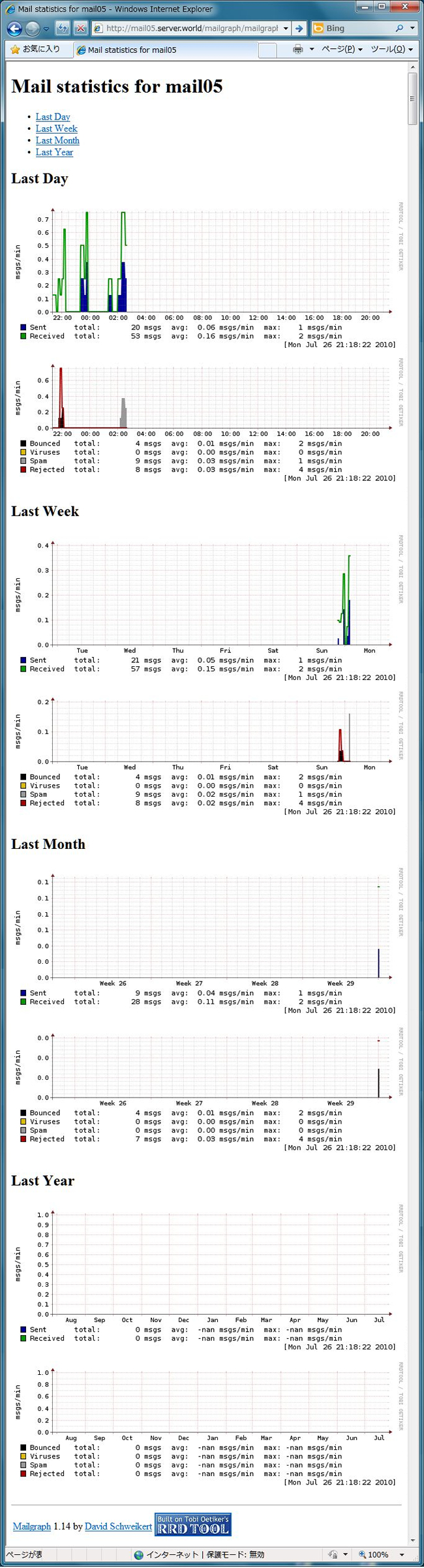
|